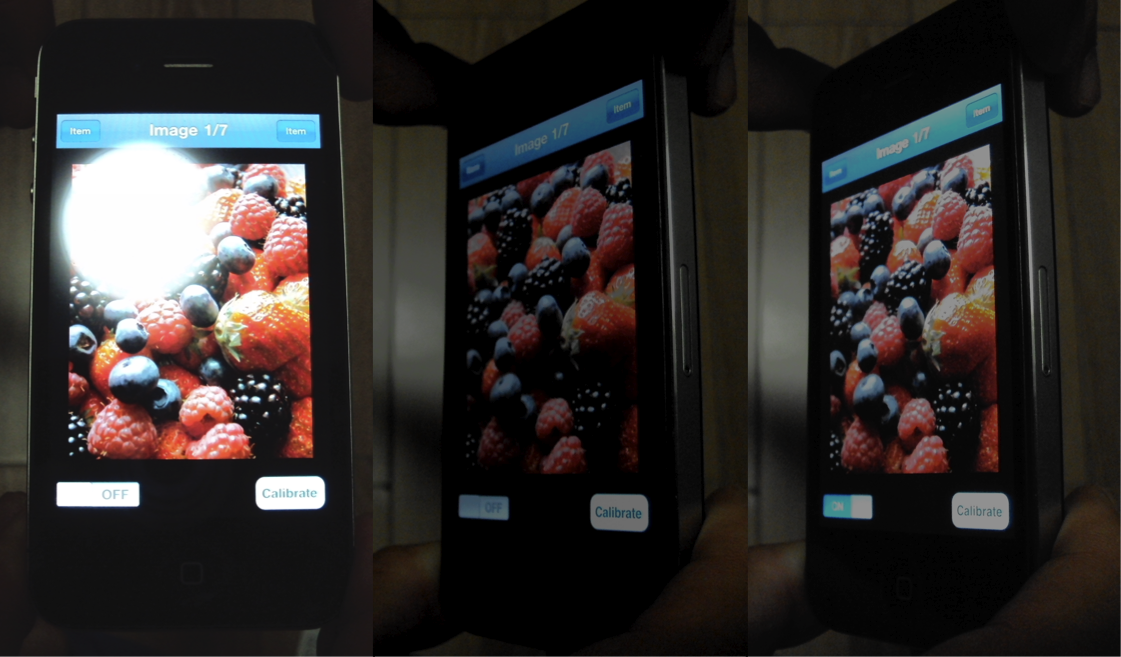
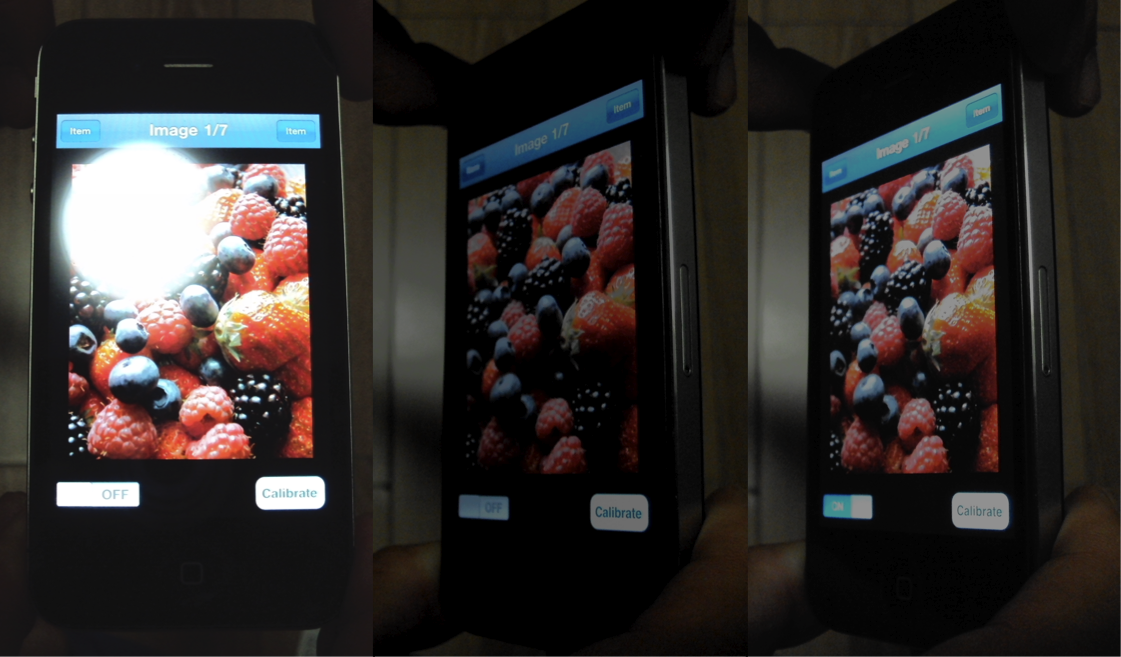
Left: Screen under glare
Center: Screen tilted to avoid glare
Right: Screen with SUAVE enhancement
SUAVE is our Sensor-based User-Aware Viewing Enhancement package. Ambient light and viewing angle effects impair mobile screens in many scenarios, reducing the quality of the display content. SUAVE improves mobile displays in these different viewing contextual situations, making it easier to see, read, and use mobile content.
To determine ambient light conditions, we use the reading from the ambient light sensor, built-in to all current iOS and most Android devices.
To determine viewing direction, we use a combination of face tracking with the front-facing camera and whichever motion sensors are available, including accelerometer, gyroscope, and compass sensors.
The backlight setting of an LCD device affects the luminance of the entire screen and should be adjusted such that the perceived display luminance closely matches the luminance of objects in the user’s ambient environment. If set too high in a particular viewing context, the strong luminance will not only irritate the user, but also drain the battery life of the device.
To recover overall image contrast, we tone map original pixel values to a new set of pixel values that are spread further apart from each other. However, pixel values are constrained to a limited range, and so this transformation has the side effect of “clipping” pixels at the upper range, setting them all to the same value.
We perform an unsharp mask by creating a high-pass fil-tered copy image, multiplying it by a sharpness factor, and adding it to the original image. The unsharp mask is a local contrast recovery technique that increases contrast along object edges in an image, emphasizing textures and details that are diminished by distortions. With an appropriate sharpness factor, the unsharp mask enhances the difference between neighboring pixels in an image. However, over-sharpening an image creates false details around edges, called halo artifacts. At wide viewing angles and in bright ambient light environments, details are highly subdued. As such, halo artifacts may not be visible to the user in certain viewing contexts, and users may wish to risk oversharpen-ing for the sake of detail visibility.
We have developed our SUAVE application for the iOS and Android Operating Systems. Our demo version will be available for download for jailbroken iOS devices shortly.